Purchase & Activate License
About the License
After the free trial has ended, a license is required to continuing using FormulaBoost.
Key information about the license:
- licences are sold on a per machine basis
- licenses can be activated anytime during the free trial and the remaining time on the trial, if any, is added to the license key
- licenses cannot be resold but can be transferred to a new computers an unlimited amount of times
- licenses commence at the earlier of: 1) the date of activation and 2) 90 days after the purchase date of the key
- a license can only be active on one computer at any given time
- in corporate settings, licenses can be reassigned to new employees when staff members leave (this is simply considered a transferred license)
Purchasing a License
You can purchase a license key by visiting the pricing page.
Up to 50 licenses can be sold from this page in a single transaction. If you wish to purchase more keys than that, please contact us and we can send you a private payment link for your requested number of licenses.
All purchases are secure and are performed by Stripe Inc on their servers.
Once you have entered your information and paid, you are redirected back to FormulaBoost.com where your license key and receipt information will be emailed to you and displayed on the returning webpage.
You have successfully purchased a license key and are ready to activate it in Excel.
Activate Your Key
Activating your license key is done within Excel.
Open Excel and click the Activate button within the FormulaBoost tab of the Excel ribbon.
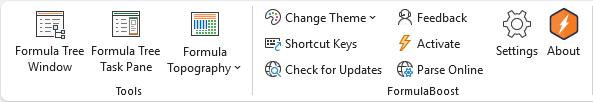
This button opens the following window:
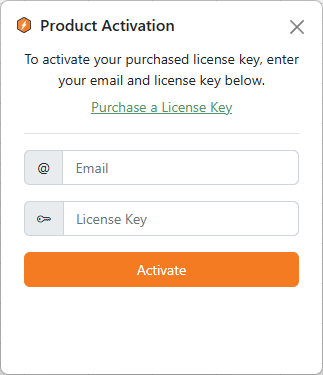
Once activated, close this dialog and press the About button on the FormulaBoost ribbon. You will see that the license expiry date now reflects your activated license key. Your key has been successfully activated. No further action is required until you wish to renew your license key.